File requirements
- File format: CSV UTF 8 Comma-delimited (without BOM)
- Filename: gett_employee_feed.csv
- Be sure to enclose in double quotes any values containing commas e.g. "Finance dept, Accounting division"
The order of the columns don't matter but the column headers are case-sensitive and should match exactly as displayed under "Column Name". Optional columns can also be omitted.
If there's no option to maintain standard columns naming from "Column Name", you can submit mapping between your names and standard ones during the SFTP setup procedure.
Column Name | Mandatory | Description | Max length |
|---|---|---|---|
Employee ID | Yes | A unique identifier for the employee from your systems. This can be anything that you have to identify the employee internally (user ID, company specific ID, firstname.lastname, etc.) | 255 characters |
First Name | Yes | Employee's first name | 255 characters |
Last Name | Yes | Employee's last name | 255 characters |
Yes | Work email that will be used for the web login and communication | 255 characters | |
Phone | Yes | Phone numbers are mandatory. If you don't store up-to-date mobile numbers of your employees, we could collect them from the end users and make this field optional. We accept landlines only if the Role specified is Admin, Booker or Finance. All Passengers must have mobile numbers to gain access to the app. | RFC3966 |
Division | No | The division is used for reporting purposes and could be also used to assign travel policy and bookers | 255 characters |
Cost Center | No | The cost center is used for reporting purposes as an employee's default cost center and can be auto-populated per employee in the app in the booking flow | 255 characters |
Role | No | Select from one of the following:
| Specific values, length limit is not relevant |
Can book business rides for themselves | No | Enter one of the following:
| Specific values, length limit is not relevant |
Travel Policy Group | No | Company setting: Enable travel policy Select from travel policy group names created in web portal If not provided, the default value is travel policy group set as default | Specific values, length limit is not relevant |
Monthly Spending Allowance | No | Company setting: Enable employee's spending allowance Whole number If not provided, the default value is Unlimited | 1 - 999 999 |
Home address | No | Saving the home address to the user profile. Entering a textual address that includes the full address, including city, street, and house number. | 255 characters |
Home address coordinates | No | Saving the home address to the user profile. Entering the address in coordinates in the format of {latitude, longitude}. If a textual address is also available, the coordinates will be the determining field. | 255 characters |
OverridesThe data passed in the file will always overrides manual user input from the web platform unless the value is blank in the optional column(s).
Phone numbers instructions:
- Must start with the country code in the international format e.g. +44, +972, +7, +1
- We accept the phone number with or without a plus sign
- Should your employees be able to book for themselves and not only via bookers?
- Yes, let us know and we will mandate the Phone column to ensure it’s not missing. Please make sure you have their up-to-date mobile phones in your database
- No, either populate with the available mobile phone or leave them blank
If you send blanks in the Phone field, we will enable phone self-registration flow on Gett side, which will enable employees to add a mobile number of their choice before their first login to the app
- Users will receive an email to register their phone number
- Once the user enters the phone number, an SMS will be sent out for them to download the app through the app store/play store
- Once the app is downloaded, they can go in and add employee credit card (if applicable)
- Landlines are accepted only if:
- The Role you indicate is Admin, Booker or Finance
- You indicate that those employees are passengers and the "Can book business rides for themselves" value is No
Characters accepted and limits:
- Anything above the length limit will be processed and automatically truncated to the max length
- All characters are accepted with the exception of / | { } [ ] % ^ for the First Name and the Last Name fields
Processing errors
- Errors processing the whole file:
- The file format is incorrect
- The file size is above 10 MB
- Mandatory columns are missing from the file
- Some columns don’t have correct headers
- Errors processing a specific user:
- Invalid value in column
- Missing value in mandatory column
- Phone number or email is already used by another active user
- Phone number is not mobile (for Passenger role and can book business rides himself as Yes)
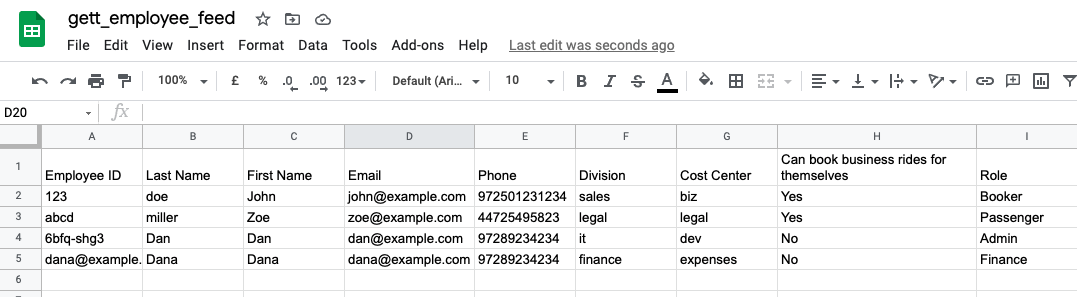
Error processed for a specific user doesn’t impact the other users in the file
Updated 3 months ago
